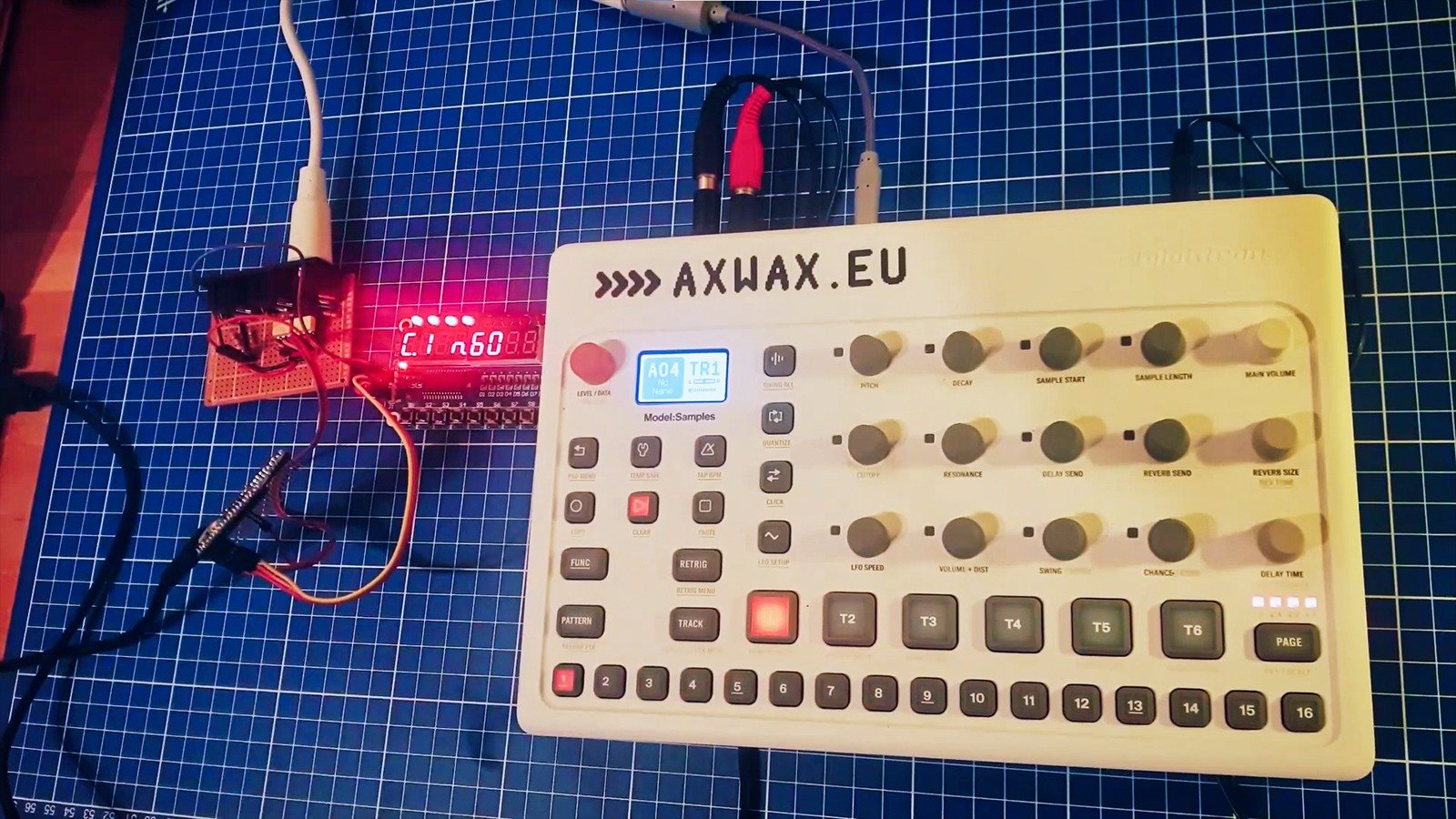This evening I had some fun with @diyelectromusic‘s SimpleMIDIDecoder MicroPython library and the TM1638 LED&KEY module. The display shows MIDI channel and note number and the LEDs light up depending on velocity.
This is running on the Raspberry Pi Pico and also requires mcauser’s TM1638 library.
Here’s the (slightly rushed) code:
This file contains bidirectional Unicode text that may be interpreted or compiled differently than what appears below. To review, open the file in an editor that reveals hidden Unicode characters.
Learn more about bidirectional Unicode characters
| # MIDI note visualiser for Raspberry Pi Pico and TM1638 LED&KEY module by @AxWax | |
| # | |
| # Demo: https://twitter.com/AxWax/status/1480659594342899713 | |
| # | |
| # This is heavily based on and requires | |
| # the SimpleMIDIDecoder library by @diyelectromusic, which can be found at | |
| # https://diyelectromusic.wordpress.com/2021/06/13/raspberry-pi-pico-midi-channel-router/ | |
| # as well as the MicroPython TM1638 LED Driver library by mcauser from | |
| # https://github.com/mcauser/micropython-tm1638 | |
| # | |
| # Wiring: | |
| # serial midi input on GP1 (UART0 RX) | |
| # TM1638 Pico | |
| # VCC 3v3 | |
| # GND GND | |
| # STB GP4 | |
| # CLK GP3 | |
| # DIO GP2 | |
| import machine | |
| import time | |
| import ustruct | |
| import SimpleMIDIDecoder | |
| from time import sleep_ms | |
| from machine import Pin | |
| import tm1638 | |
| # Initialise the LED & Key | |
| tm = tm1638.TM1638(stb=Pin(4), clk=Pin(3), dio=Pin(2)) | |
| # Initialise the serial MIDI handling | |
| uart = machine.UART(0,31250) | |
| # MIDI callback routines | |
| def doMidiNoteOn(ch, cmd, note, vel): | |
| tm.show("C."+str(ch)+" N."+str(note)+" ") | |
| if vel == 0: | |
| tm.leds(0b00000000) | |
| elif vel <= 16: | |
| tm.leds(0b00000001) | |
| elif vel <= 32: | |
| tm.leds(0b00000011) | |
| elif vel <= 48: | |
| tm.leds(0b00000111) | |
| elif vel <= 64: | |
| tm.leds(0b00001111) | |
| elif vel <= 80: | |
| tm.leds(0b00011111) | |
| elif vel <= 96: | |
| tm.leds(0b00111111) | |
| elif vel <= 112: | |
| tm.leds(0b01111111) | |
| else: | |
| tm.leds(0b11111111) | |
| uart.write(ustruct.pack("bbb",cmd+ch-1,note,vel)) | |
| def doMidiNoteOff(ch, cmd, note, vel): | |
| tm.leds(0b00000000) | |
| tm.show("C."+str(ch)+" N."+str(note)+" ") | |
| uart.write(ustruct.pack("bbb",cmd+ch-1,note,vel)) | |
| def doMidiThru(ch, cmd, d1, d2): | |
| if (d2 == -1): | |
| uart.write(ustruct.pack("bb",cmd+ch,d1)) | |
| else: | |
| uart.write(ustruct.pack("bbb",cmd+ch,d1,d2)) | |
| md = SimpleMIDIDecoder.SimpleMIDIDecoder() | |
| md.cbNoteOn (doMidiNoteOn) | |
| md.cbNoteOff (doMidiNoteOff) | |
| md.cbThru (doMidiThru) | |
| # the loop | |
| while True: | |
| # Check for MIDI messages | |
| if (uart.any()): | |
| md.read(uart.read(1)[0]) |